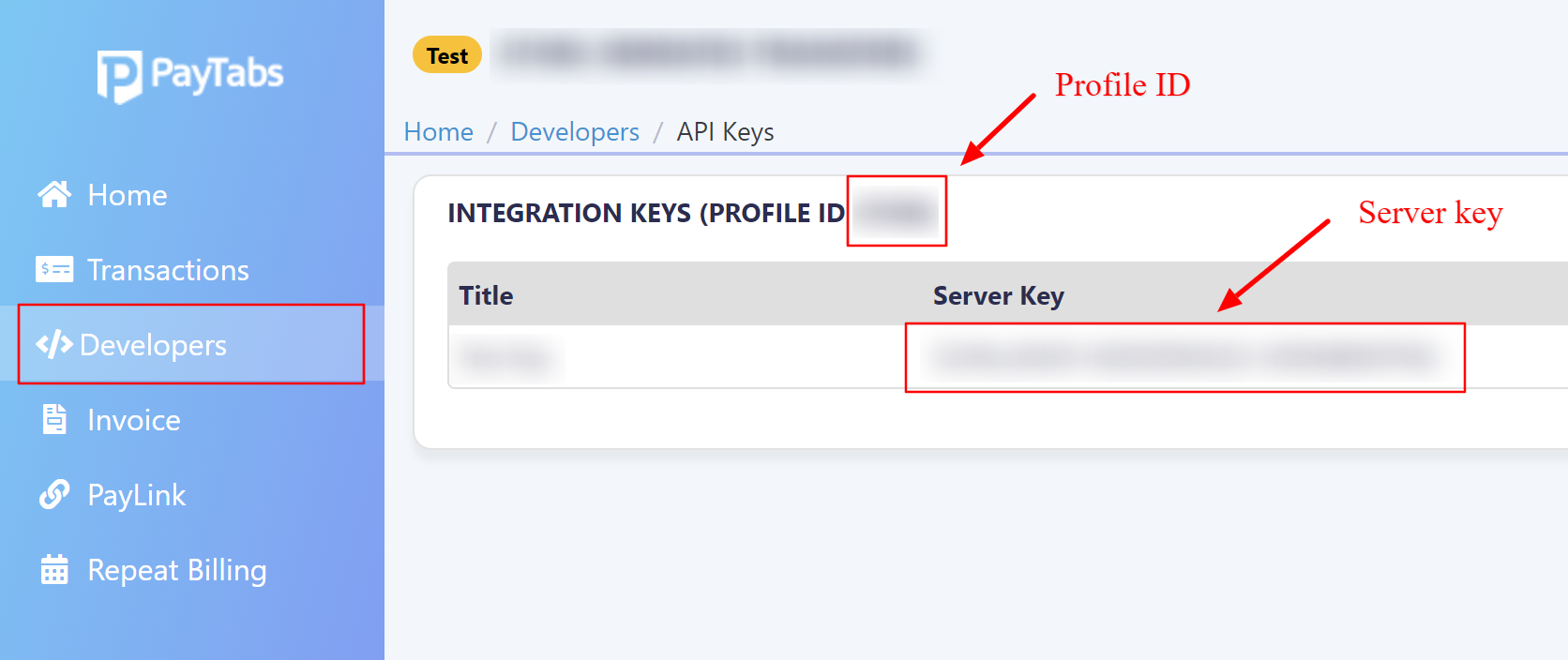How to set up PayTabs payment method?
To start, register a new PayTabs account or use an existing one. Next login to your account.
Navigate to Developers -> API Keys -> Key management tab, create a new API Key with the name e.g. “ETO Key” next copy “Profile ID” and ” Server Key” (see the screenshot below).
Once this is done you need to enter these parameters in software PayTabs payment settings as follows.
Environment – Live, used for production, money will be transferred to the account.
Profile ID – Copy “Profile ID” from PayTabs here.
Server Key – Copy “Server Key” from PayTabs here.
Finalise the integration by setting it to Active and click Save.
To start accepting online payments you have to switch environment option to live mode.